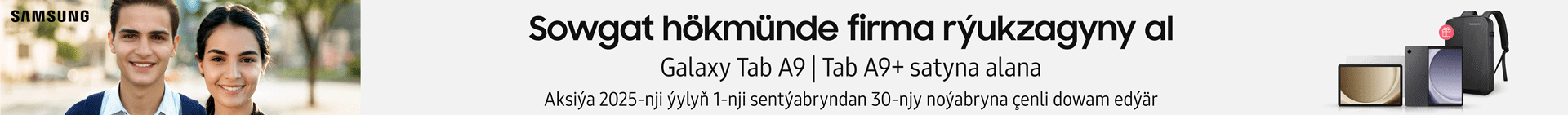
Microsoft is significantly enhancing the functionality of Excel for Windows Insiders, making the process of importing data into spreadsheets from external sources more intuitive. Previously, the "Get Data" option within the "Data" tab was cumbersome due to an unintuitive dropdown menu and nested settings.
Microsoft is now implementing a new, user-friendly data acquisition mechanism. This includes a dedicated dialog box that immediately displays popular and recommended sources. Users can easily view all available options via the "Create" button on the navigation pane, and also access OneLake data artifacts from the Fabric platform. A significant addition is a convenient search bar, eliminating the need to scroll through a lengthy list of data sources.
Furthermore, a new Copilot function called "Clean Data" was introduced for Excel in 2024. This feature allows users to rectify minor imperfections in spreadsheets with a single click. This AI-powered function automatically detects and corrects common issues such as text inconsistencies, number format errors, and superfluous spaces, significantly simplifying the data cleaning process.
The updated "Get Data" dialog box is available to users on the Excel for Windows beta channel, version 2505 (build 18829.20000) or newer. Microsoft advises that the OneLake catalog currently supports only Lakehouses and Warehouses, with support for other artifacts expected soon.
ORIENT
